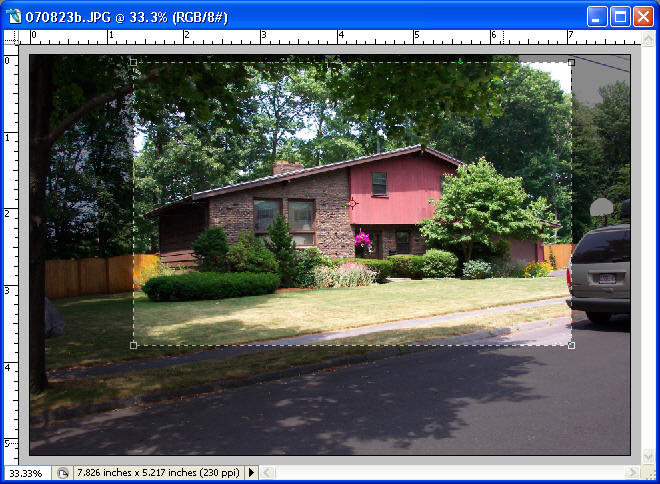| MLS Photography for Real Estate Agents |
|
| Navigate: / home / site map / tutorial / | |
Photoshop Screen ShotSimple CropThis screen shot demonstrates a simple crop of an image that is straight to begin with. No straightening needed here. It is an artistic issue of what to leave in and what to leave out.
After the crop I select: Image/ Image Size and then make sure resample and constrain proportions are both checked, set the resolution to 85 and then set the width to 448 and click OK. Finally, I save as .jpg using the low quality setting. The end result is a file size 59 KB.
|
|
| Navigate: / home / site map / tutorial / |
|
|
|